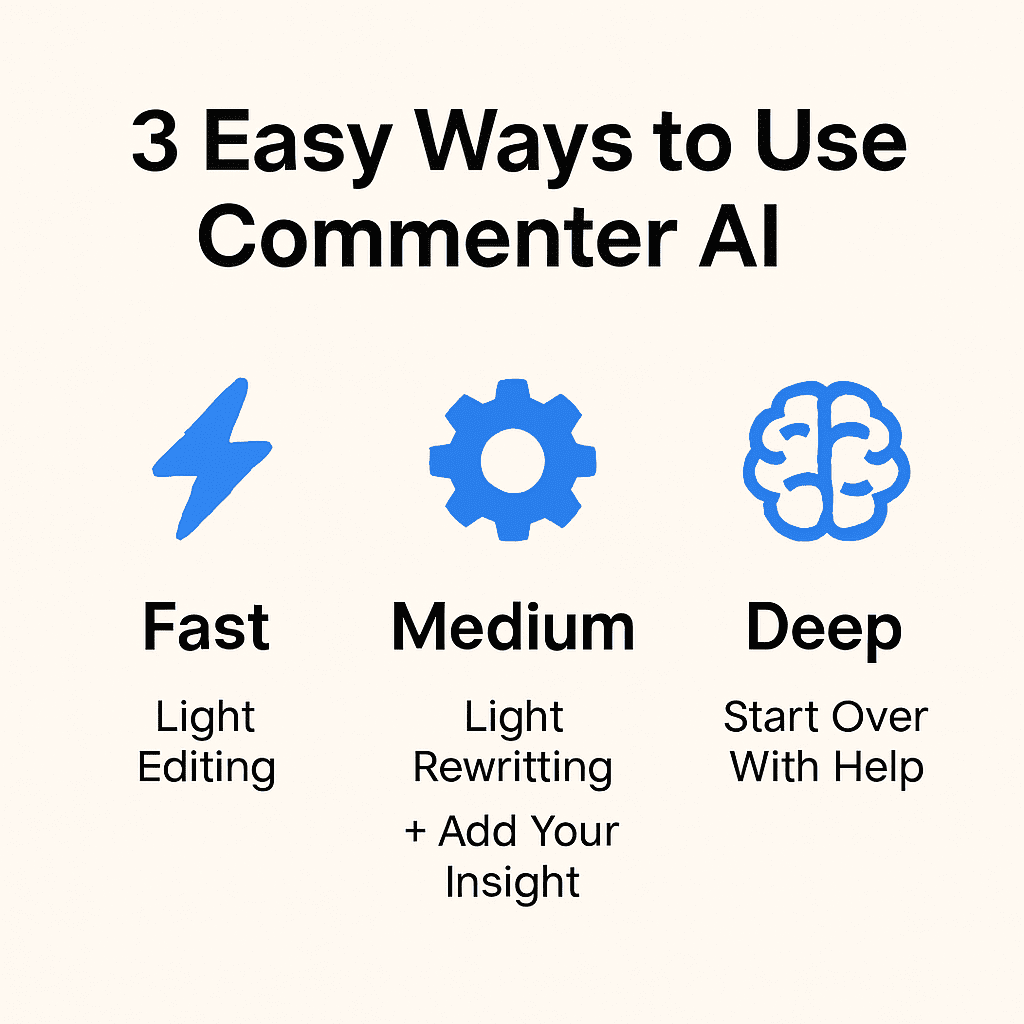Everyone uses LinkedIn differently. Some want to comment fast and consistently. Others want to build meaningful relationships. And sometimes, you just need something in between.
That’s why Commenter AI was built to be flexible.
In this guide, I’ll walk you through three simple ways you can use Commenter AI to generate comments – based on your goals, time, and engagement style.
Let’s dive in.
Option 1: The Fastest Way (Light Editing)
Goal: Speed, consistency, and visibility
Time per comment: ~20–30 seconds
This is the go-to method for most users who want to show up daily without overthinking.
Here’s how it works:
1/Read the post briefly to understand the context.
2/Generate a comment using Commenter AI.
3/Change a few words that don’t sound like you.
4/Copy, paste, tag the author, and hit Reply.
Example:
Original AI comment:
“I don’t know who needs to hear this, but strong ideas can change how we see things…”
Edited version:
“Truth! The strongest ideas often reshape how we think. Clear content invites better conversations.”
Why use it?
– Saves a ton of time
– Works great for daily engagement
– Perfect for posts where you don’t need deep insight
Option 2: The Medium Way (Light Rewriting + Add Your Insight)
Goal: Balance between speed and substance
Time per comment: ~1–2 minutes
If you want to personalize your comments without starting from scratch, this is your method.
Here’s how:
1/Read the post fully.
2/Generate a comment with Commenter AI.
3/Keep one good sentence, delete the rest.
4/Add 1–2 sentences from your own perspective.
Example (watch the video):
– Keep: “Clear communication always wins.”
– Add: “I see this daily in client meetings – when we simplify, we gain trust. Great post.”
Why use it?
– Adds your voice and insight
– Creates stronger connections with the author
– Works well when commenting on posts from peers or ideal clients
Option 3: The Deepest Way (Start Over with Help)
Goal: Build authority and spark real conversations
Time per comment: ~3–5 minutes
This is the slowest – but often most powerful way to use Commenter AI.
Here’s how:
1/Read the post and reflect.
2/Generate a comment – then delete most of it.
3/Keep one sentence (or just an idea) from the AI.
4/Write your comment in your own words, using the AI as a starting point.
Example (watch the video):
– Use: “Strong ideas change how we think.”
– Rewrite: “This reminds me of a conversation I had yesterday with a founder struggling to position their brand. Strong ideas shape not just perception – they create momentum.”
Why use it?
– Makes your comment stand out
– Shows deep thinking
– Ideal when trying to impress someone or build a relationship
Which One Should You Use?
| Type | Best For | Time | Outcome |
| Fast | Volume & consistency | 20–30 sec | Visibility |
| Medium | Balanced personalization | 1–2 min | Connection & credibility |
| Deep | High-stakes engagement | 3–5 min | Authority & conversations |
It’s not about using one method forever – it’s about choosing the right one for the moment.
Pro Tip: Match Your Comment Style to Your Goal
– Supporting a friend’s post? Go fast.
– Engaging a warm lead? Use the medium method.
– Trying to connect with a big name or potential client? Go deep.
Need Help or Feedback?
We’re here for you. If you have questions or want help making the AI sound more like you, just send us an email:
📧 support@commenter.ai
– Bogomil Stoev
Co-founder & CEO, Commenter AI