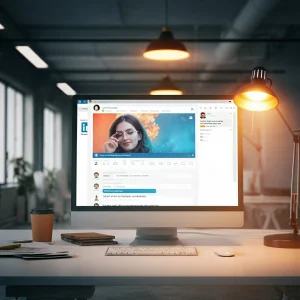
AI Comments for LinkedIn: 5 Powerful Ways to Maximize Engagement
AI Comments for LinkedIn are one of the smartest ways to optimize your profile and boost your professional presence. Engaging with your LinkedIn network is crucial for building a strong presence, developing connections, and increasing visibility. But what if you could supercharge your LinkedIn activity without spending hours crafting the perfect comment? Tools like Commenter AI help you create impactful AI Comments for LinkedIn that keep you active, relevant, and engaging in less time and with less effort.
This guide will show you how to use AI Comments for LinkedIn effectively. You’ll learn how Commenter AI can help you optimize your LinkedIn profile, personalize engagements, and drive professional growth. Ready to take your LinkedIn strategy to the next level? Keep reading!
Why LinkedIn Engagement Matters
Before we get to the step-by-step guide, it’s essential to understand why LinkedIn activity is vital for a standout profile. LinkedIn’s algorithm rewards consistent engagement. This means posting comments, liking content, and connecting with others ensures your profile appears in feeds, increases impressions, and boosts profile views. Here’s how engaging effectively can benefit you:
Visibility: Consistent activity gets more eyes on your profile, attracting job offers, collaborations, and followers.
Credibility: A thoughtful comment on a trending topic can highlight your expertise in your industry.
Connections: Engaging with posts leads to meaningful conversations and professional networks.
But as many professionals know, coming up with insightful, timely comments on a busy schedule can be daunting. That’s where AI commenting tools step in.
What Are AI Comments for LinkedIn?
AI comments for LinkedIn are intelligently generated responses powered by tools like Commenter AI. Optimizing your LinkedIn profile with AI comments means analyzing a post’s context and providing suggested comments that align with its tone and content. The beauty lies in how seamlessly these AI suggestions fit into conversations, making it appear as though you’ve spent time crafting thoughtful replies.
AI-generated comments specifically help you:
Maintain consistent engagement while saving time.
Stop writer’s block by offering smart, pre-drafted ideas in seconds.
Tailor comments to match your voice and professional goals.
With AI commenting tools, maintaining an active LinkedIn presence becomes efficient and effortless.
AI comments for LinkedIn, But How?
Below is a step-by-step guide to fully leverage AI-generated comments and make your LinkedIn profile shine.
Step 1. Evaluate Your LinkedIn Goals
Before using AI tools, clarify your objectives on LinkedIn. Are you looking to:
Increase profile views and visibility?
Build connections with senior executives or prospective clients?
Establish your expertise in a specific industry?
Having clear goals ensures you use AI comments strategically rather than sporadically.
Selecting the right commenting tool is key to achieving optimal results. Commenter AI is an excellent choice because of its range of features:
Offers context-driven and personalized suggestions for LinkedIn posts.
Allows you to customize the tone (professional, casual, supportive) to suit your personality.
Features an easy browser extension for direct LinkedIn use.
Provides data-driven templates to increase engagement metrics.
Pro Tip: Commenter AI offers a free trial that includes 140 comments, so you can test it without committing right away.
To use Commenter AI:
Download the browser extension compatible with Chrome or Edge.
Sign up and create your profile to sync the tool with your LinkedIn account.
Test the tool by generating a few sample comments on recent posts in your feed.
Commenter AI is designed to work seamlessly within LinkedIn, so the setup process is intuitive and hassle-free.
Step 4. Personalize Your AI Comments
One of the standout features of Commenter AI is its ability to tailor comments to your tone and goals. Here’s how to make the most of this functionality:
Adjust the tone to match your professional style. For example, use a supportive tone for motivational posts or a formal tone for leadership-related content.
Incorporate contextual keywords that reflect your industry expertise.
Add personal touches to AI-generated comments. For example:
AI Comment Suggestion: “Great insights into leadership trends this year!”
Personalization Example: “Great insights, Alex! I completely agree that clear communication is the backbone of effective leadership. Thanks for sharing.”
Personalizing comments ensures they feel authentic and are more likely to resonate with readers.
Step 5. Engage Consistently to Build Momentum
Using AI tools should enhance—not replace—your LinkedIn strategy. Commit to engaging consistently by:
Commenting on at least 5 posts daily using AI suggestions.
Combining AI-generated comments with meaningful real-life interactions, like sharing personalized messages with your connections.
Tracking your metrics (views, comments, and impressions) to assess what posts and engagement styles work best.
Step 6. Analyze Results and Iterate
LinkedIn rewards regular activity, so analyzing your performance is critical. Here’s what to monitor:
Increase in Profile Views: Have your views gone up? Commenter AI users report seeing a 502% increase in profile views.
Engagement Metrics: Measure how many reactions and responses your comments generate. High engagement is a sign you’re effectively building rapport.
Quality of Connections: Note how many meaningful LinkedIn connections or leads you’ve gained through your activity.
Leverage these insights to refine your commenting strategy and maximize results.
Benefits of AI Comments for LinkedIn
AI tools like Commenter AI provide a wide range of benefits, including:
Time-saving: Reduce the time spent brainstorming comments from hours to minutes. Many users report saving 5+ hours weekly.
Professionalism: Maintain a consistent voice and add value to discussions, setting yourself apart as a knowledgeable professional.
Broader Reach: Boost visibility with data-driven commenting strategies, achieving up to 29,000% more impressions.
Confidence: Eliminate the guesswork of commenting and avoid writer’s block.
Why Commenter AI Is the Ideal Tool for LinkedIn Professionals
Unlike generic AI tools, Commenter AI is specifically designed to cater to LinkedIn users. It empowers professionals to streamline engagement, giving them more time to focus on meaningful connections and long-term goals.
Success Stories
Jean Guillemette (Sales Manager) saw a 7x increase in comments with just 30 minutes of use.
Nellie Richardson (Marketer) praised the tool as “addictive” for saving her countless hours.
William Vickers (Entrepreneur) noted more than 5 hours saved weekly, calling it a “game-changer” for business owners.
Start Boosting Engagement Today!
Optimizing your LinkedIn profile doesn’t have to be time-consuming. With AI-powered tools like Commenter AI, leaving meaningful, engaging comments is quicker and easier than you’ve thought possible. Get started today and take your LinkedIn presence to the next level.
Try Commenter AI for Free Now and receive your first 140 AI comments at no cost. No credit card required.
Don’t wait—transform your LinkedIn engagement into a competitive advantage today.



