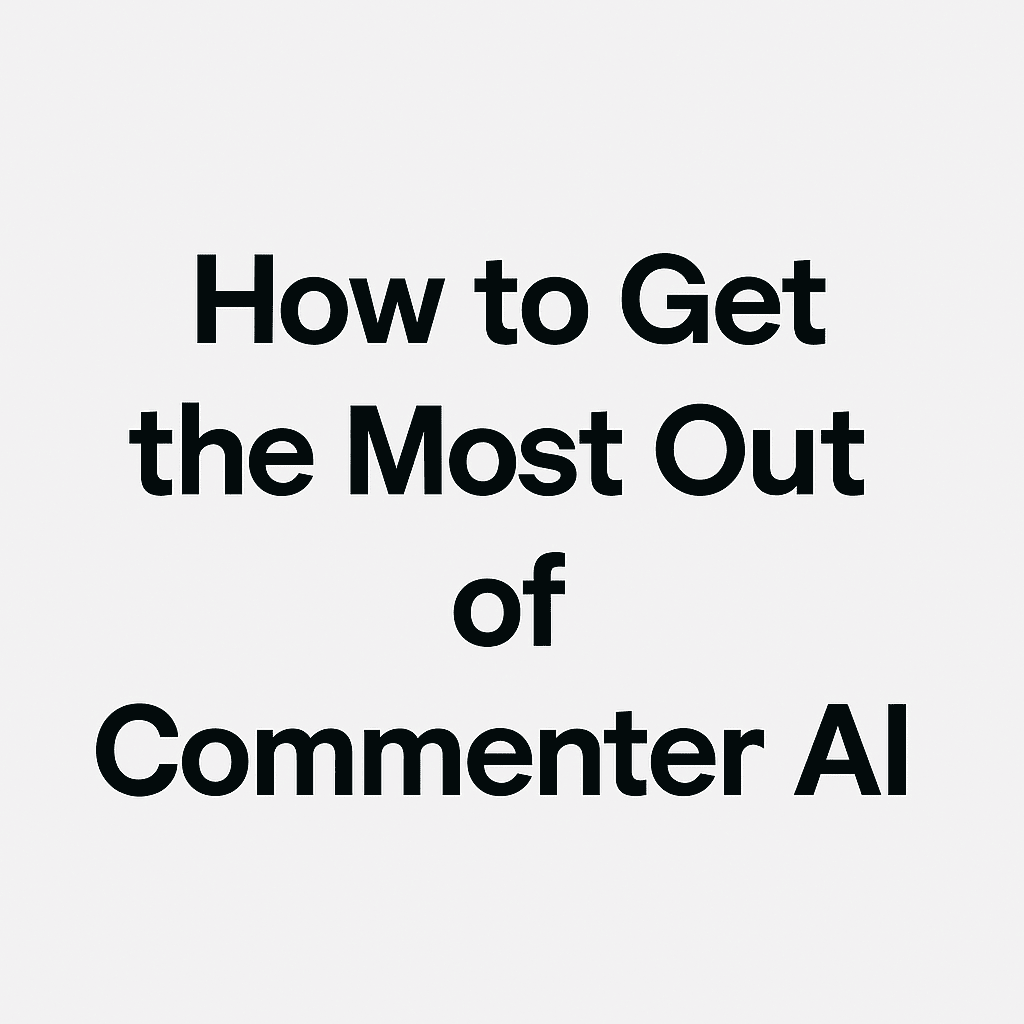A Step-by-Step Guide from the CEO
Hi, I’m Bogomil Stoev, CEO and Co-founder of Commenter AI.
If you’re new here, welcome – and if you’ve already started exploring the tool, this guide will help you unlock its full potential.
Commenter AI was built to save you hours every week and help you write better, more personalized comments on LinkedIn. But like any smart tool, it works best when you set it up properly.
Let me walk you through the exact steps to get started and see real results – fast.
Step 1: Complete the Onboarding – Properly
This is the most important part.
During onboarding, we ask you to:
– Install the browser extension
– Answer key questions about your tone, personality, and goals
– Submit examples of how you usually comment
The more accurate your input, the better the AI can learn your unique voice. This is how Commenter AI begins to imitate you – not just generate generic comments.
Pro tip: Don’t skip any questions. Think of this like training your personal writing assistant.
Step 2: Customize Your Feed and Comment Settings
Once onboarding is done, it’s time to personalize your experience.
We’ve already created a default list of people for you – you can start testing with that. Just head over to the Posts feature and click “Generate Comment.”
Read the comment. Ask yourself:
– Does this sound like me?
– Would I say this in real life?
– Is it aligned with my tone and audience?
If it doesn’t feel right, you have two options:
1. Go to the Customize AI settings
2. Try switching from Claude to OpenAI (or vice versa)
3. Scroll down and click “Update Settings”
Then go back and test it again. AI isn’t perfect – but with a few tweaks, it gets much closer.
Step 3: Create Your First People List
This is where the real magic happens.
Click “Create New People’s List,” name it (e.g., “Leads,” “Partners,” or “Test”), and start adding people whose posts you want to engage with.
These could be:
– Ideal clients
– Industry peers
– Influencers
– Warm leads
Why this matters: The platform will prioritize these people’s posts in your feed – making it easy for you to stay top-of-mind and visible in the right circles.
Step 4: Test, Tweak, and Repeat
Now that your setup is ready, it’s time to put Commenter AI to work.
We recommend:
– Engaging with at least 20 posts per day
– Focusing on your People’s Lists first
– Using Keyword Lists as a backup (in case your people haven’t posted)
The more you use the tool, the smarter it becomes. It starts recognizing your patterns, improving suggestions, and helping you sound more natural and persuasive with less effort.
Final Advice: Use It Daily
Commenter AI is like a muscle – the more you use it, the stronger it gets.
If you want to:
– Save hours each week
– Build visibility on LinkedIn
– Make your comments stand out
…then daily use is non-negotiable.
And remember, we’re here for you. If you ever get stuck or want help optimizing your setup, reach out to us at support@commenter.ai.
Thanks for being part of the Commenter AI journey.
See you in the comments 😉
– Bogomil Stoev
CEO & Co-founder, Commenter AI