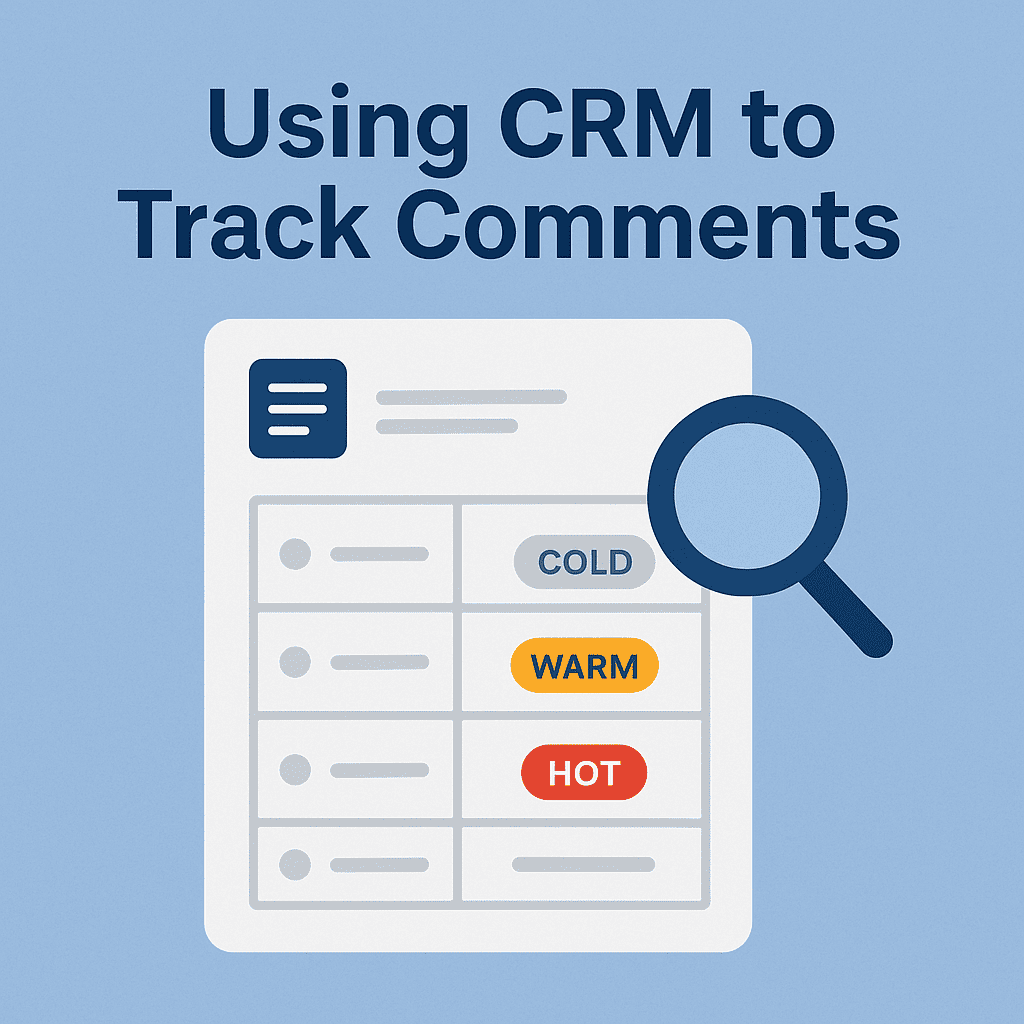Use it to Drive Sales and Improve Your Comments
Commenting on LinkedIn can do a lot more than increase your visibility. Done right, it can spark sales conversations, build trust, and help you close deals.
But up until now, it’s been hard to track who you’ve commented on, how often, and what the results were.
That’s where the CRM feature inside Commenter AI comes in.
It’s simple – but powerful.
Let me explain to you exactly how to use it to:
– Close more leads from your comments
– Improve your commenting strategy
– Turn LinkedIn into a reliable lead engine
What Is the CRM Feature?
It helps you track your daily comments and lead interactions – automatically.
Every time you comment using Commenter AI, the CRM saves:
– The person’s name
– A link to their profile
– A link to the post where you commented
– The exact comment you made
– The date of the interaction
No more spreadsheets. No more guessing.
You know exactly who you’ve engaged with, how often, and what the conversation looked like.
How It Helps You Close More Sales
Let’s be honest, sales today isn’t about cold messages – it’s about warm relationships.
And the fastest way to warm up a lead is through value-driven engagement – like commenting on their posts.
Here’s how the CRM helps you capitalize on that:
1. Track Lead Warmth Automatically
Each lead is automatically labeled:
– Cold – You’ve commented 1–3 times
– Warm – You’ve commented 4–6 times
– Hot – You’ve commented 7+ times
This shows you who’s most likely to respond to your connection requests or DMs.
2. Focus on the Hottest Leads
Instead of guessing who to message next, just:
– Go to the Hot or Warm tab
– Click their profile
– Send a connection request or DM mentioning their recent post
Example message:
“Hey [Name], I’ve really enjoyed engaging with your recent posts – especially the one about [topic]. Thought it made sense to connect more directly!”
Your acceptance rate will go up dramatically – because you’ve already built context.
3. Track Outcomes and Notes
For every lead, you can track:
– Whether you sent a connection request or DM
– Whether they responded
– Any notes (e.g., became a client, declined, referred you, etc.)
This gives you a clear view of your sales funnel – without any extra tools.
How It Helps You Improve Your Comments
Beyond sales, the CRM helps you analyze your commenting strategy and get better over time.
Here’s how:
– Revisit the posts where you got replies
– Read your comment
– Ask: What made this one work?
Did you tell a story? Add a stat? Ask a thoughtful question?
Note the patterns – then use them again.
Do this:
– Weekly to reflect
– Monthly to optimize your style
– Quarterly to level up your overall LinkedIn game
Over time, this makes your comments sharper, more engaging, and more effective.
How to Start Using the CRM Feature
1/ Use Commenter AI to comment on posts daily
2/ Open the CRM tab in the tool
3/ Review your daily activity and check the lead status
4/ Prioritize outreach to warm and hot leads
5/ Log results in the status or notes column
6/ Revisit top-performing comments to learn and improve
That’s it. You’ll be running a full comment-to-connection sales system in no time.
Final Thought
You’re already spending time commenting.
Now it’s time to turn that effort into outcomes.
The CRM feature helps you:
– Engage more strategically
– Warm up leads before you pitch
– Track conversations automatically
– Improve how you comment over time
If you’re serious about getting results on LinkedIn – whether it’s clients, calls, or credibility – this is a feature you’ll want to use every day.
Have questions? Just email us at support@commenter.ai – we’re here to help.
– Bogomil Stoev
Co-founder & CEO, Commenter AI