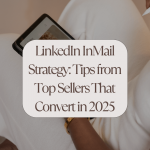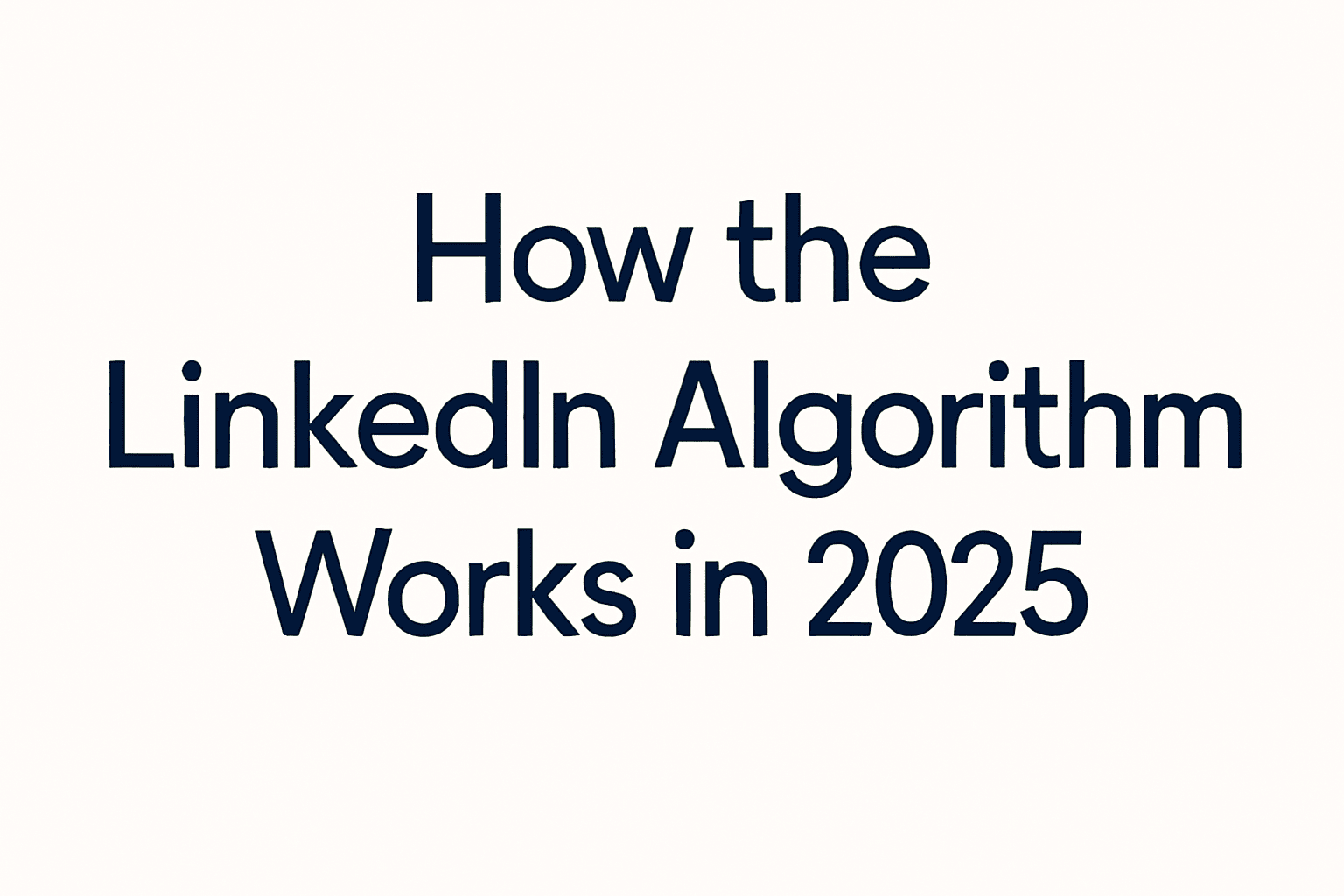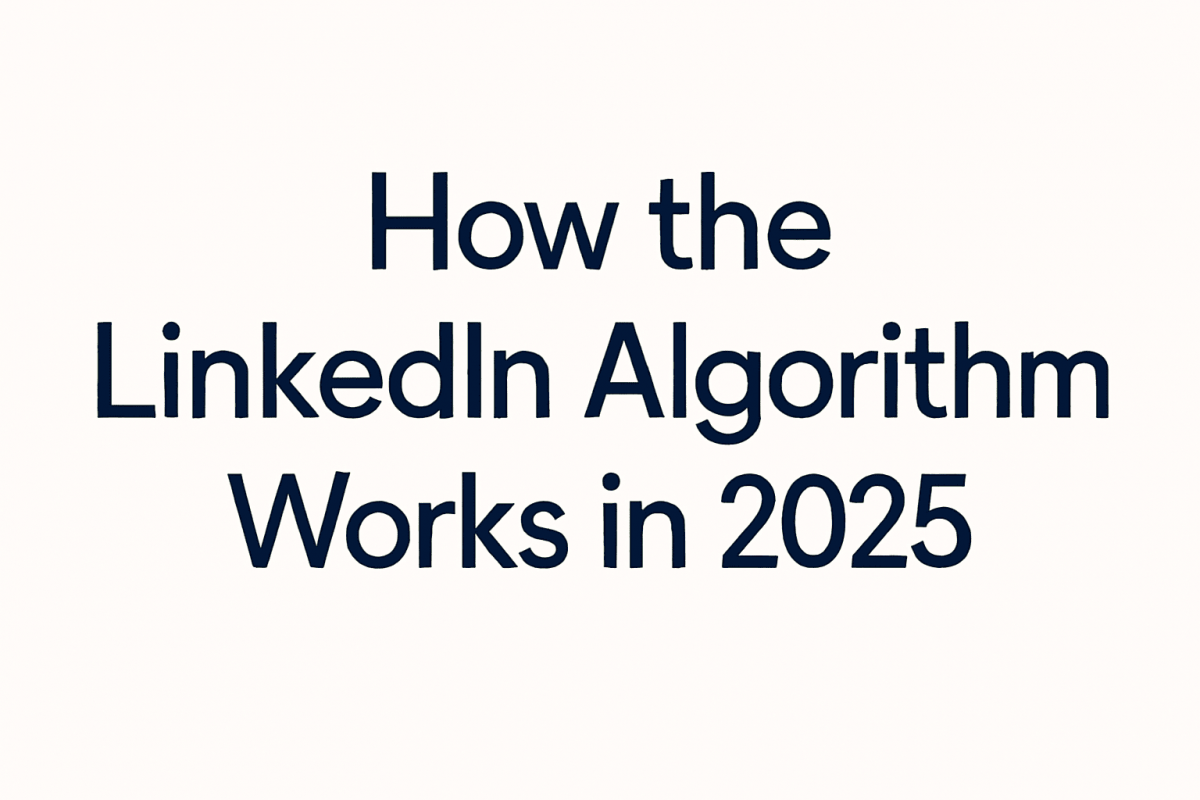
How the LinkedIn algorithm works in 2025
The LinkedIn algorithm in 2025 is designed to prioritize content that engages users and provides value. Here’s how it works:
Content Relevance and Engagement
The Linkedin algorithm evaluates the relevance of content based on user interactions. It considers likes, comments, shares, and the time spent on a post. Content that garners more engagement is more likely to appear in users’ feeds.
- Relevance: The Linkedin algorithm assesses how relevant a post is to a user’s interests and professional network. It cross-references user profiles, past interactions, and engagement patterns to tailor content delivery. The aim is to ensure users receive information that aligns closely with their professional aspirations and personal interests. This personalized approach enhances user satisfaction and increases the time spent on the platform.
- Engagement: Posts with high engagement rates are prioritized, as they indicate content that resonates with the audience. Linkedin algorithm favors posts that spark conversations, as measured by the quality and quantity of comments. It also takes into account the diversity of interactions, such as whether a post attracts different types of engagement, including reactions and shares. This multifaceted evaluation helps LinkedIn deliver content that fosters active participation and community building.
Personal Connections and Network
LinkedIn prioritizes content from users’ personal connections and network. Posts from first-degree connections are more likely to appear in your feed than those from second or third-degree connections.
- First-Degree Connections: Content from your direct connections is given priority. Linkedin algorithm gives preference to posts from users you interact with frequently, reinforcing existing relationships. It also considers the recency of interactions, ensuring that fresh content from close contacts is highlighted. This approach helps maintain vibrant, active professional networks.
- Network Interactions: Engaging with posts from your network increases the likelihood of seeing similar content in the future. This dynamic creates a feedback loop that encourages continuous engagement. Linkedin algorithm tracks patterns of interaction, rewarding users who actively participate in discussions. This strategy not only boosts content visibility but also strengthens professional ties within the network.
Content Quality and Variety
Linkedin algorithm favors diverse and high-quality content. It encourages a mix of text, images, videos, and articles to keep the feed engaging and informative.
- Quality: Posts with clear, professional content are ranked higher. Linkedin algorithm evaluates the credibility of the source and the accuracy of the information presented. High-quality visuals, well-structured articles, and concise yet informative texts are given prominence. This focus on quality ensures users receive content that is both informative and reliable.
- Variety: A mix of content types is encouraged to maintain user interest. Linkedin algorithm promotes diversity in content formats, including infographics, live videos, and interactive media. This variety caters to different user preferences, enhancing the overall user experience. By delivering a rich tapestry of content, LinkedIn keeps its audience engaged and informed.
What Are Impressions on LinkedIn?
Impressions refer to the number of times a post appears in users’ feeds. It’s a key metric for understanding the reach of your content. An impression is counted each time a user sees your post, regardless of whether they engage with it.
How Impressions Work
- Reach: Impressions measure how many times your content is shown to users. This metric helps assess the visibility of your posts across the platform. A high number of impressions indicates that your content is being widely distributed, potentially reaching new audiences. By analyzing reach, you can gauge the effectiveness of your content strategy and adjust accordingly.
- Engagement: While impressions indicate reach, engagement metrics (likes, comments, shares) show how users interact with your content. High engagement rates suggest that your content is resonating with viewers, prompting them to take action. This combination of reach and engagement provides a comprehensive view of your content’s impact. To optimize results, focus on creating content that not only reaches a broad audience but also encourages meaningful interactions.
- Improving Impressions: To increase impressions, focus on creating engaging, relevant content that resonates with your target audience. Use strategic timing to post when your audience is most active, maximizing visibility. Collaborate with influencers and engage in trending discussions to broaden your reach. These tactics can significantly enhance your content’s visibility and effectiveness on LinkedIn.
How to Tag Someone on LinkedIn
Tagging someone on LinkedIn is a great way to engage with your network and boost your post’s visibility, as the LinkedIn algorithm favors interactive and relevant content. Here’s how you can tag someone:
Steps to Tag Someone
- Create a Post: Start by writing your post or comment. Craft a message that is relevant and valuable to your audience, ensuring it aligns with your professional objectives. A well-thought-out post sets the stage for meaningful interactions and maximizes the benefits of tagging.
- Use the “@” Symbol: Type “@” followed by the person’s name you want to tag. Make sure to spell the name correctly to find the right profile. The “@” symbol is a powerful tool for drawing attention and inviting others into the conversation. Using it effectively can significantly boost engagement and visibility.
- Select the Profile: Choose the correct profile from the dropdown list that appears. Verify that you are tagging the intended person, especially if they have a common name. Accurate tagging ensures that your message reaches the desired audience, fostering relevant interactions and connections.
- Finish Your Post: Complete your post and publish it. Review your message for clarity and professionalism before sharing. Once published, tagging will notify the person, increasing the chances of engagement on your post. This step is crucial for amplifying your content’s reach and fostering network growth.
- Benefits of Tagging: Tagging someone will notify them and increase the chances of engagement on your post. It encourages dialogue and highlights your connections, showcasing your professional network. By tagging strategically, you can enhance your visibility, foster relationships, and drive conversation around your content.
How to Add a Promotion on LinkedIn
Celebrating career achievements on LinkedIn is vital for maintaining a strong professional profile. Adding a promotion is simple and can boost your visibility, as the LinkedIn algorithm rewards active and updated profiles.
Steps to Add a Promotion
- Go to Your Profile: Navigate to your LinkedIn profile page. Your profile is your professional brand, and updating it regularly is essential for maintaining visibility. A well-curated profile reflects your career trajectory and achievements, making it an invaluable tool for professional growth.
- Edit Experience: Click on the “Experience” section and select the job you want to update. Keeping your experience section up-to-date is crucial for accurately showcasing your skills and expertise. Regular updates demonstrate your commitment to professional development and provide a comprehensive view of your career path.
- Add Promotion Details: Enter the new title, and update your job description, and any other relevant details. Highlight your achievements and responsibilities in your new role to provide a clear picture of your capabilities. Detailed descriptions can attract the attention of recruiters and peers, opening doors to new opportunities.
- Save Changes: Click “Save” to update your profile with the promotion. Once saved, your network will be notified of your career advancement. This visibility can lead to increased recognition, professional interactions, and potential career opportunities. Regularly updating your profile ensures that your network remains informed of your professional progress.
- Showcase Your Achievements: By updating your profile with promotions, you showcase your career growth to your network, potentially opening doors to new opportunities. Acknowledging your achievements publicly can inspire others and position you as a leader in your field. This practice not only enhances your personal brand but also strengthens your professional network.
How to Outsmart the LinkedIn Algorithm in 2025: Best Practices That Work
To make the most of LinkedIn’s algorithm and features, follow these best practices:
Create Engaging Content
Focus on creating content that provides value and encourages interaction. Use a mix of text, images, and videos to keep your audience engaged.
- Be Authentic: Share genuine insights and experiences to connect with your audience. Authenticity builds trust and fosters meaningful relationships, making your content more relatable and impactful. By being transparent and sincere, you can establish a strong personal brand and cultivate a loyal following.
- Encourage Interaction: Ask questions and invite comments to increase engagement. Engaging your audience in dialogue not only boosts visibility but also enriches your content with diverse perspectives. By fostering an interactive environment, you can create a dynamic community that supports professional growth and collaboration.
- Leverage Trends: Stay updated with industry trends and incorporate them into your content. Trending topics can significantly boost your content’s visibility and relevance, attracting a broader audience. By aligning your content with current industry movements, you position yourself as a thought leader and increase your influence on the platform.
Build and Maintain a Strong Network
Cultivate relationships with professionals in your industry. Engage with their content and participate in discussions to strengthen your network.
- Connect with Purpose: Add connections who align with your professional goals. A strategic approach to networking can enhance your career prospects and open up new opportunities. By connecting with individuals who share your interests and values, you can build a supportive and resourceful network.
- Engage Regularly: Regularly interact with your network to stay top-of-mind. Consistent engagement demonstrates commitment and fosters stronger professional relationships. By actively participating in discussions and supporting others’ content, you reinforce your presence and credibility within your network. Tools like Commenter.ai can help you save time and maintain active engagement by automatically generating relevant comments, allowing you to stay engaged without missing important posts.
- Expand Your Reach: Participate in groups and forums to connect with like-minded professionals. Groups provide a platform for sharing knowledge, exchanging ideas, and fostering collaboration. By engaging with groups, you can broaden your network and enhance your professional development.
Optimize Your Profile
Ensure your LinkedIn profile is complete and reflects your professional achievements. Use keywords strategically to improve visibility in searches.
- Complete Your Profile: Fill out all sections of your profile to showcase your skills and experience. A comprehensive profile provides a clear picture of your professional background, enhancing your credibility. By highlighting your achievements and expertise, you can attract opportunities and build a strong personal brand.
- Use Keywords: Incorporate relevant keywords in your profile to enhance searchability. Strategic keyword placement can significantly boost your profile’s visibility, making it easier for recruiters and peers to find you. By aligning your profile with industry-specific terms, you increase your chances of being discovered by the right audience.
- Showcase Skills and Endorsements: Highlight your key skills and seek endorsements from colleagues. Endorsements validate your expertise and enhance your professional reputation. By actively managing your skills and endorsements, you improve how your profile performs in the LinkedIn algorithm, making it more likely to appear in searches and recommendations.
Conclusion
Understanding the LinkedIn algorithm in 2025 is crucial for maximizing your presence on the platform. By focusing on relevant, engaging content and maintaining a strong professional network, you can effectively leverage LinkedIn’s features to enhance your career. Remember to track metrics like impressions to gauge your content’s reach and optimize your strategy accordingly. Follow these guidelines to make the most of LinkedIn’s evolving platform and achieve your professional goals. Embrace the opportunities LinkedIn offers to connect, share, and grow within your industry. Visit Us for mor