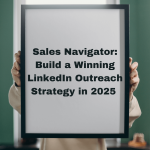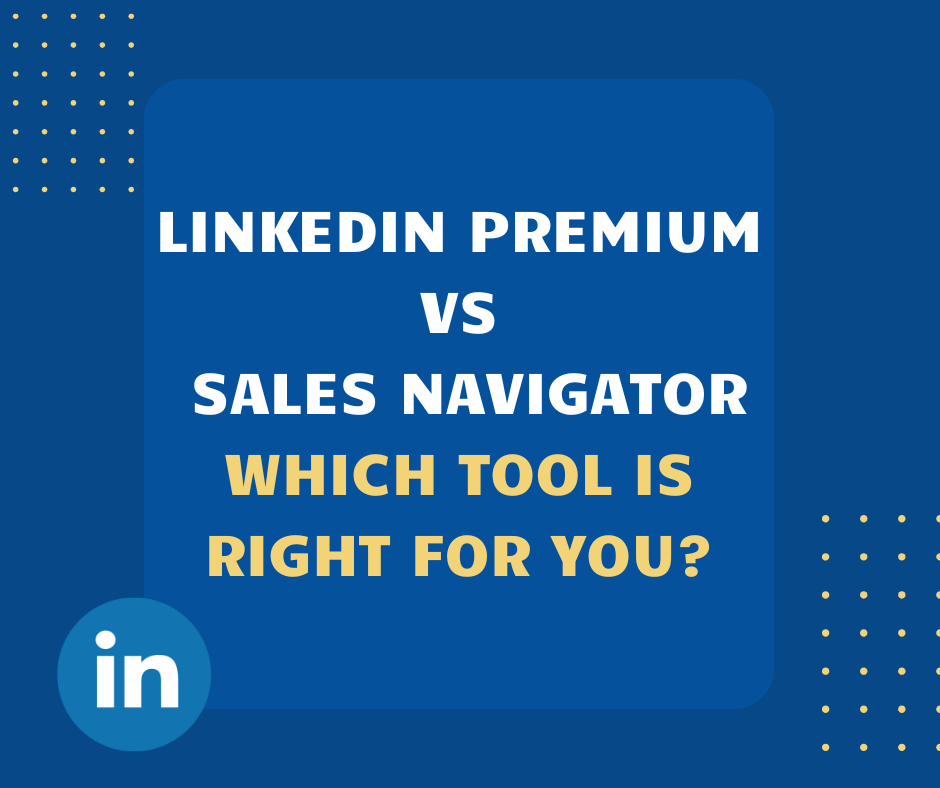LinkedIn Premium vs Sales Navigator Which One Should You Choose
LinkedIn Premium is designed for professionals seeking to enhance their networking, job searching, and learning experiences on the platform. It offers several tiers, each packed with features to help you stand out and connect more effectively.
Key Benefits of LinkedIn Premium
- InMail Messaging
One of the standout features of LinkedIn Premium is InMail. It allows you to directly message LinkedIn members who aren’t your connections, opening up opportunities to reach out to potential employers or collaborators. This feature is particularly useful for professionals who want to make new connections outside their existing network. InMail messages can increase your chances of being noticed by hiring managers and decision-makers in your industry. By using InMail strategically, you can expand your professional reach and create valuable networking opportunities.
- Profile Views
With LinkedIn Premium, you get insights into who has viewed your profile. This feature can be valuable for networking purposes and understanding your audience. Knowing who is interested in your profile can help you tailor your content and engagement strategies to appeal to these viewers. Additionally, you can reach out to those who have viewed your profile, starting a conversation that could lead to new opportunities. This insight allows you to be proactive in your networking efforts and make the most of your LinkedIn presence.
- Job Insights
Premium subscribers get access to additional job insights, such as salary data and information about job applicants. This can give you a competitive edge when applying for positions. Understanding what employers are looking for and the salary range for a position can help you better position yourself as a candidate. Job insights also provide a clearer picture of the job market, allowing you to make informed decisions about your career path. By leveraging this information, you can tailor your applications and improve your chances of landing your desired job.
- Learning Courses
LinkedIn Learning is integrated into Premium, offering a wide range of courses to help you develop new skills and advance your career. Whether you’re looking to learn a new software, improve your leadership skills, or explore a new field, LinkedIn Learning has courses to meet your needs. These courses are taught by industry experts, providing you with high-quality educational content. With LinkedIn Premium, you have the opportunity to continuously upgrade your skills, making you more competitive in the job market.
- Open Profile
Your profile becomes visible to everyone on LinkedIn, even if they aren’t in your network, increasing your chances of being discovered by recruiters or potential business partners. This feature enhances your visibility and can lead to new opportunities that you might not have encountered otherwise. An open profile invites more engagement from a broader audience, expanding your professional network. By being accessible to all LinkedIn users, you increase your potential for meaningful connections and career growth.
Is LinkedIn Premium Right for You?
If you’re looking to enhance your professional presence and improve your job search, LinkedIn Premium is a great choice. It’s particularly useful if you want to leverage LinkedIn’s learning platform and have direct messaging capabilities. Professionals who are keen on personal branding and networking will find LinkedIn Premium invaluable. Furthermore, if you’re actively seeking new career opportunities, the insights and tools provided by Premium can significantly boost your job search efforts. Overall, LinkedIn Premium is tailored for individuals eager to maximize their professional potential on the platform.
Exploring Sales Navigator
Sales Navigator is tailored for sales professionals and businesses aiming to generate leads and build stronger client relationships. It’s packed with features designed to help you find and engage with prospects.
Key Benefits of Sales Navigator
- Advanced Search
Sales Navigator offers advanced search capabilities, allowing you to filter prospects based on specific criteria. This feature is invaluable for sales professionals looking to target the right audience. By using detailed filters such as industry, location, and job function, you can hone in on the most promising leads. Advanced search saves you time and effort, ensuring that your outreach is focused and effective. With the ability to pinpoint potential clients, you can tailor your approach and increase your chances of success.
- Lead Recommendations
The tool provides personalized lead recommendations based on your sales preferences and history, streamlining your prospecting efforts. By analyzing your past interactions and successes, Sales Navigator suggests leads that are likely to convert. This feature acts as a virtual assistant, helping you prioritize your outreach and maximize your sales pipeline. With smart lead recommendations, you can stay ahead of the competition and consistently find new opportunities to grow your business.
- InMail Messages
Like Premium, Sales Navigator also includes InMail messages, but the focus is more on reaching potential leads and clients. This capability allows you to connect with decision-makers who can influence purchasing decisions. InMail messages in Sales Navigator are a powerful tool for initiating conversations with high-value prospects. By crafting personalized messages, you can establish rapport and build relationships that lead to sales success. InMail in Sales Navigator is an essential feature for sales professionals seeking to expand their client base.
- CRM Integration
Sales Navigator integrates seamlessly with many CRM systems, allowing you to sync your leads and accounts, enhancing your sales process. This integration ensures that all your sales data is consolidated, making it easier to manage and track your progress. By having a unified view of your sales activities, you can make informed decisions and optimize your strategies. CRM integration simplifies the sales process, reducing manual data entry and increasing your efficiency.
- Sales Insights
Gain access to insights about your leads and accounts, including news mentions and job changes, helping you stay informed and engaged. These insights provide valuable context for your sales interactions, allowing you to tailor your approach to each prospect. By staying updated on developments related to your leads, you can anticipate their needs and offer relevant solutions. Sales insights help you build stronger, more informed relationships with your clients, driving long-term success.
Is Sales Navigator Right for You?
Sales Navigator is ideal for sales professionals who need to manage a large number of leads and engage with potential clients. Its robust search and CRM integration features make it a powerful tool for anyone in sales. If your primary goal is to grow your client base and increase sales, Sales Navigator provides the resources you need to succeed. For teams working collaboratively on sales projects, the integration and insights offered by Sales Navigator can enhance team performance. Overall, Sales Navigator is designed for those committed to maximizing their sales potential on LinkedIn.
Comparing Costs
When choosing between LinkedIn Premium and Sales Navigator, cost is a significant factor. Both services offer a free trial, allowing you to test their features before committing.
LinkedIn Premium Pricing
LinkedIn Premium offers several subscription tiers: Career, Business, Sales, and Hiring. Prices start at around $29.99 per month, with each tier offering additional features suited to different needs. The Career tier is tailored for individuals focused on personal branding and job searching, while the Business tier is ideal for those looking to expand their professional network. The Sales and Hiring tiers offer specialized features for sales professionals and recruiters, respectively. Understanding the nuances of each tier can help you choose the right plan for your professional goals.
Sales Navigator Pricing
Sales Navigator is priced higher, reflecting its advanced sales-focused features. The Professional plan starts at approximately $79.99 per month, with Team and Enterprise options available for larger sales teams. The Team plan offers collaborative tools for sales teams, while the Enterprise plan provides advanced analytics and integration capabilities. The higher price point reflects the comprehensive nature of the features included in Sales Navigator. For businesses serious about scaling their sales efforts, the investment in Sales Navigator is often justified by the potential for increased revenue.
Making the Choice
When deciding between LinkedIn Premium and Sales Navigator, consider your primary objectives. Are you seeking to enhance your professional network and job prospects, or are you focused on generating sales leads and building client relationships?
When to Choose LinkedIn Premium
- You want to improve your LinkedIn profile visibility.
- You’re interested in learning new skills through LinkedIn Learning.
- You need basic InMail messaging capabilities for networking.
- Your focus is on personal branding and career growth.
- You want to gain insights into who is viewing your profile.
When to Choose Sales Navigator
- You are a sales professional or part of a sales team.
- You need advanced search features to find leads.
- You require CRM integration to manage your sales process.
- Your priority is on generating sales leads and closing deals.
- You’re looking for personalized lead recommendations to streamline prospecting.
Conclusion
Both LinkedIn Premium and Sales Navigator offer distinct advantages depending on your professional goals. If you’re looking to boost your career prospects, enhance visibility, and grow your network, LinkedIn Premium is a solid choice. On the other hand, if your focus is sales and lead generation, Sales Navigator provides the advanced tools needed to find, connect with, and manage high-value prospects effectively.
Ultimately, the right choice comes down to your specific needs and how you plan to leverage LinkedIn’s features to meet your goals. Consider taking advantage of the free trials to explore both services and see which aligns best with your workflow.
Additionally, to maximize the value of either subscription, consider integrating tools like Commenter.ai into your LinkedIn strategy. Whether you’re nurturing leads from Sales Navigator or engaging with recruiters and industry peers throughLinkedin Premium, Commenter.ai helps you stay consistently active with smart, personalized comments—boosting visibility and positioning you as a thought leader in your niche.
By combining LinkedIn’s premium features with AI-powered engagement, you’ll be better equipped to grow your career or business with purpose and efficiency.