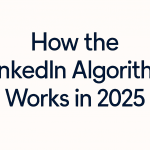5 ways to Use LinkedIn Sales Navigator for Effective Lead Generation
LinkedIn Sales Navigator is a powerful tool for businesses looking to enhance their lead generation efforts, particularly in the B2B space. This premium LinkedIn feature offers advanced search capabilities, lead recommendations, and insights into your prospects’ activities, which can significantly bolster your sales strategy. In this article, we will explore five effective ways to use LinkedIn Sales Navigator for lead generation, helping you connect with the right prospects and turn connections into conversions.
Understanding LinkedIn Sales Navigator
Before diving into strategies, it’s essential to understand what LinkedIn Sales Navigator is and how it differs from a standard LinkedIn account. Sales Navigator is designed to cater to the needs of sales professionals by providing them with enhanced features such as advanced lead and company search, lead recommendations, and real-time insights on prospects. The tool is particularly useful for B2B businesses aiming to build meaningful relationships with potential clients.
Key Features of Sales Navigator
Sales Navigator is equipped with several features that differentiate it from the standard LinkedIn account. The advanced lead and company search functions allow users to filter through LinkedIn’s vast database using refined criteria. This capability is crucial for sales professionals who need to target specific demographics or industries effectively. Additionally, lead recommendations help users discover potential prospects who align with their business goals, based on previous searches and interactions.
Advantages Over Standard LinkedIn
The benefits of Sales Navigator over a standard LinkedIn account are numerous. With the ability to send InMail messages to any LinkedIn user, even those outside your immediate network, the tool expands your reach significantly. Users also receive real-time updates about their leads, providing critical insights into potential business opportunities. Moreover, the integration with CRM systems streamlines workflow, allowing for better management of leads and activities.
Why Businesses Invest in Sales Navigator
Businesses are increasingly recognizing the value of investing in LinkedIn Sales Navigator. While the tool involves a cost, the ROI can be substantial given the increased opportunities for lead generation and conversion. Companies that leverage Sales Navigator effectively often report improved targeting of prospects, more meaningful connections, and ultimately, more closed deals. The tool’s ability to provide personalized insights and recommendations is particularly valuable in today’s competitive B2B landscape.
LinkedIn Sales Navigator Pricing
LinkedIn Sales Navigator comes with a cost, but for many businesses, the investment is worth the potential returns. Pricing typically starts at $79.99 per month for the Professional plan, but LinkedIn often offers promotions or discounts, so it’s worth checking for current pricing. While the cost might seem high initially, the features and insights provided can lead to substantial ROI by closing more deals.
Strategy 1: Advanced Search Filters
One of the standout features of LinkedIn Sales Navigator is its advanced search filters. These filters allow you to pinpoint leads based on specific criteria such as industry, company size, location, and seniority level. By using these filters, you can narrow down your search to find the most relevant prospects for your business.
How to Use Advanced Search Filters
Navigating the search functionality in Sales Navigator is straightforward yet incredibly powerful. Start by accessing the search bar, where you can input various criteria to refine your search. Use Boolean search terms to further tailor your results, combining keywords and phrases to create a precise search query. This approach not only saves time but ensures that your search results are highly relevant, increasing your chances of connecting with the right leads.
Benefits of Targeted Searches
The ability to conduct targeted searches is a game-changer for sales professionals. By focusing on specific industries or job roles, you can tailor your outreach efforts and craft messages that resonate with your audience. This level of precision in targeting means that your communications are more likely to be well-received, leading to higher engagement rates and improved conversion metrics. Additionally, targeted searches help you uncover niche markets that may be underserved, presenting new opportunities for business growth.
Common Mistakes to Avoid
While advanced search filters are powerful, they must be used correctly to yield the best results. Avoid overly broad searches that can return too many irrelevant leads, overwhelming your efforts to connect meaningfully. Conversely, overly narrow searches may exclude potential prospects who could be valuable. It’s crucial to strike a balance and regularly review and adjust your search criteria based on the changing needs of your business and market dynamics.
Strategy 2: Lead Recommendations
Sales Navigator provides personalized lead recommendations based on your previous searches and interactions. This feature helps you discover potential clients you might not have considered, broadening your prospect pool.
Maximizing Lead Recommendations
To make the most of lead recommendations, it’s important to engage with them actively and thoughtfully. Regularly review your recommendations to identify new prospects who align with your business goals. Connect with these individuals by sending personalized messages that highlight common interests or mutual connections. By engaging proactively, you can broaden your network and uncover opportunities that you might have otherwise missed.
Understanding the Algorithm
Understanding the algorithm behind lead recommendations can enhance your ability to leverage this feature. LinkedIn uses machine learning to analyze your interactions and searches, tailoring recommendations to fit your profile. By reviewing your activity and adapting your engagement strategies, you can influence the algorithm to provide even more accurate and relevant suggestions, aligning closely with your sales objectives.
Integrating Recommendations into Your Sales Process
Integrating lead recommendations into your sales process requires strategic planning. Start by setting aside regular time to review and act on new recommendations, ensuring that you stay on top of potential leads. Incorporate these prospects into your CRM system to track interactions and follow-up actions. By systematically integrating lead recommendations into your workflow, you can maintain a steady pipeline of fresh leads, enhancing your overall sales performance.
Strategy 3: InMail Messaging
InMail messaging is a feature that allows you to send direct messages to LinkedIn members who are not in your network. This can be an effective way to reach out to potential leads with a personalized message.
Crafting Effective InMail Messages
Creating impactful InMail messages requires a blend of personalization, clarity, and value proposition. Begin by addressing the recipient by name and referencing any shared connections or interests. Clearly articulate the purpose of your message, focusing on how you can provide value to the recipient. By keeping your message concise and direct, you increase the likelihood of capturing the recipient’s attention and prompting a response.
Best Practices for InMail Engagement
Successful InMail engagement hinges on following best practices that prioritize the recipient’s needs and interests. Avoid generic messages that lack personalization, as they are less likely to resonate. Instead, tailor each message to the individual, reflecting an understanding of their role and industry. Additionally, consider the timing of your message, reaching out during business hours when recipients are more likely to be attentive and responsive.
Measuring InMail Success
To gauge the effectiveness of your InMail efforts, it’s important to track key metrics and adjust your strategy accordingly. Monitor open and response rates to identify which messages resonate most with recipients. Use this data to refine your messaging strategy, focusing on elements that drive engagement. Over time, by analyzing these metrics, you can develop a robust InMail strategy that consistently delivers results.
Strategy 4: Stay Informed with Real-Time Insights
LinkedIn Sales Navigator offers real-time insights into your prospects’ activities, such as job changes, company news, and shared content. Staying informed about these updates enables you to engage with leads at the right time with relevant messages.
Leveraging Real-Time Insights
To fully leverage real-time insights, it’s essential to set up alerts for key prospects and companies. These alerts keep you informed about any significant changes or updates, allowing you to tailor your outreach efforts accordingly. By using insights to personalize your messages, you can demonstrate a genuine interest in your prospects, fostering stronger relationships and increasing the likelihood of a positive response.
Timing Your Engagement
Timing is crucial when engaging with prospects, and real-time insights provide the information needed to act strategically. Responding promptly to updates such as job changes or company announcements allows you to position yourself as a knowledgeable and attentive partner. This timely engagement not only enhances your credibility but also increases the chances of initiating meaningful conversations that can lead to conversions.
Building a Relationship with Insights
Real-time insights are a valuable tool for building and nurturing relationships over time. By consistently engaging with prospects based on their activities, you create a foundation of trust and familiarity. Engage with their content by liking, commenting, or sharing, demonstrating your interest and support. Over time, these interactions can strengthen your connection, leading to more fruitful business relationships.
Strategy 5: Build and Maintain Relationships
Building and maintaining relationships is crucial for successful lead generation. Linkedin Sales Navigator helps you keep track of your interactions with leads and offers reminders for follow-up actions.
Tips for Building Relationships
Successfully building relationships requires consistent engagement and a genuine interest in your prospects. Regularly interact with your leads by liking and commenting on their posts, keeping the lines of communication open. Use tags and notes in Sales Navigator to organize your contacts and track important details, allowing for personalized follow-ups. By nurturing these relationships over time, you establish trust and rapport, which can ultimately lead to successful conversions.
The Role of Follow-Ups
Follow-ups are an integral part of relationship building and should be approached strategically. Schedule regular follow-ups to check in with your prospects, offering value through insights, resources, or updates. A well-timed follow-up demonstrates your commitment to the relationship and keeps you top of mind when your prospect is ready to make a decision. Consistency and persistence in your follow-up efforts are key to maintaining strong relationships.
Using Sales Navigator Tools for Relationship Management
Sales Navigator offers various tools to streamline relationship management, making it easier to keep track of your interactions. Utilize the tagging feature to categorize your leads based on their stage in the sales process or their industry. Take advantage of notes to document important conversations or preferences, ensuring that you have all the information you need for personalized engagement. By leveraging these tools, you can manage relationships more effectively, ultimately enhancing your lead generation efforts.
Conclusion
LinkedIn Sales Navigator is a powerful asset for B2B sales teams aiming to refine their lead generation efforts. With features like advanced search filters, lead recommendations, InMail messaging, and real-time insights, it enables you to connect with the right prospects and move them through your sales pipeline.
However, finding leads is just one part of the equation—consistent engagement is what turns connections into conversions. This is where AI tools like Commenter.ai come in. By using smart, context-aware commenting automation, you can stay visible, build rapport, and nurture leads without spending hours every day.
As you implement these strategies, remember: successful lead generation is a mix of precision, persistence, and presence. With the combined power of LinkedIn Sales Navigator and AI-driven tools like Commenter.ai, you’re better equipped than ever to scale your outreach and drive meaningful results.
Visit Our Blog to navigate through the success of your Business now!