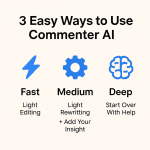How to be strategic on LinkedIn with your comments
If you’re on LinkedIn, you already know: Visibility is everything.
But simply posting content isn’t enough anymore. The secret weapon that top creators and smart professionals use is strategic commenting.
It’s faster than posting. Easier than DMing. And when done right, it builds trust, gets you noticed, and drives real business results.
In this article, I’ll show you:
– How to build a strategic commenting system
– How to make every comment count
– How to use Commenter AI to scale this process without losing your personal touch
Let’s dive in.
Why Commenting > Posting (Especially If You’re Short on Time)
Engagement on LinkedIn isn’t about shouting louder.
It’s about showing up where attention already exists.
That’s why smart commenting lets you:
– Reach other people’s audiences
– Build relationships with ideal clients
– Boost your content reach without gaming the algorithm
But to do this effectively, you need a system.
Step 1: Build a Strategic Commenting List
This is where the magic starts.
Create a simple spreadsheet with three key columns:
– Top Creators in your niche
– Your Ideal Clients or Audience
– Your Supporters or Peers
You’ll engage with these three groups in different ways – but all three are important.
Next to each name, track their posting time. You can use free tools (like Commenter AI Time Checker) to check when someone typically posts (e.g., by analyzing their last 5–7 posts). Convert these times to your time zone and build your daily commenting plan around them.
Why this matters:
Commenting early (within minutes of a post going live) gives you higher visibility – both with the creator and their audience.
Step 2: Comment Before and After Your Posts
Want your own posts to perform better? Use this timing strategy:
– 15 minutes before you post: Comment on 5–10 posts from your spreadsheet
– Immediately after posting: Comment again
– Then every hour for 3 hours: Reply to new comments on your post + engage with more people on your spreadsheet
This does two things:
Increases reach on your own content
Keeps you visible across the feeds of your ideal audience
Bonus tip: Every time you return, drop an extra value-packed comment on your own post to keep it active.
Step 3: Use Commenter AI – the Smart Way
Now that you know who and when to comment, let’s talk about how.
Commenter AI helps you write faster – but you’re still in control.
Here are 5 smart ways to use it:
1. Use the Comment as a Jumping-Off Point
Read the post, then generate a comment with Commenter AI.
Instead of pasting it blindly, use it as a rough draft and reshape it in your own words.
2. Turn AI Output Into a Question
If you want to invite more discussion, take the AI’s insight and flip it into a question.
3. Add Your Personal Experience
Even if the AI does 90% of the work, add 1–2 sentences about your experience – it builds trust and authenticity.
4. Rewrite for Tone
Sometimes the AI is close, but the tone is off. In those cases, keep the idea and rewrite it to sound more like you.
5. Use As-Is (But Add Your Twist)
If the AI nails it, great – just add a phrase or two that personalizes it (e.g., “This reminds me of a client situation I had last month…”)
Real Results: It Works
In one session, I used Commenter AI to craft 7 comments. 3 of them got noticed – that’s a 43% hit rate.
This won’t happen every time, but with the right people, good timing, and smart editing, you can absolutely replicate it.
Final Advice
If you’re serious about growing on LinkedIn but don’t want to spend hours posting, this strategy is a game-changer.
1/Build your strategic commenting table
2/Time your comments before and after posting
3/Use Commenter AI to speed things up without losing your voice
4/Track what works, refine over time
This is how you get visibility without burnout.
Need Help?
If you’re stuck setting this up or want help making your comments sound more like you, email us:
📧 support@commenter.ai
We’re here to help you become unmissable on LinkedIn.
– Bogomil Stoev
Co-founder & CEO, Commenter AI